Top 6 Alternatives to Fortra's JAMS in 2024
Efficient job scheduling and workload automation are crucial for:
- enhancing productivity,
- ensuring the timely execution of tasks,
- and minimizing human error.
Fortra’s JAMS Scheduler has become a prominent workload automation tool, offering features to manage jobs and tasks across various platforms and systems. However, it is essential to consider its potential drawbacks, such as implementation complexity and cost, when evaluating alternatives that better suit your organization’s unique requirements.
This article will present the top alternative to Fortra’s JAMS, providing a detailed overview of its features, benefits, and ratings. By exploring these alternative solutions, you will be better equipped to make an informed decision and select the most suitable job scheduling and workload automation tool for your organization’s needs.
Comparison of Fortra’s JAMS and Top 5 Alternatives
| Vendor | Rating* |
|---|---|
| ActiveBatch | 4.6/5 based on 330 reviews |
| Redwood RunMyJobs | 4.6/5 based on 197 reviews |
| Stonebranch | 4.5/5 based on 85 reviews |
| Tidal Workload Automation | 4.6/5 based on 81 reviews |
| Fortra’s JAMS | 4.5/5 based on 223 reviews |
| Control-M | 4.2/5 based on 159 reviews |
| IBM Workload Automation | 4.0/5 based on 32 reviews |
*Ratings are based on Capterra, Gartner, G2, Peerspot and TrustRadius. Vendors are ranked according to their ratings except ActiveBatch, RunMyJobs, and Stonebrancha, as they are sponsors of this article.
Fortra’s JAMS Review
JAMS is a job scheduling and workload automation solution developed by Fortra. The software helps organizations automate, manage, and monitor jobs and tasks across various platforms, applications, and systems.
JAMS Scheduler allows users to create, execute, and monitor job streams and workflows, ensuring that all tasks are completed accurately and on time. It supports various platforms, including Windows, UNIX, Linux, and IBM, and applications like SQL Server, Oracle, and SAP. In Figure 1, you can see the JAMS User Interface.

Source: Fortra’s JAMS1
Pros:
- Comprehensive job management: JAMS Scheduler allows for the efficient management of jobs across multiple platforms and applications, streamlining processes and saving time.
- Reduced risk of human error: Automation capabilities minimize the potential for mistakes arising from manual intervention, thus improving overall reliability.
- Improved efficiency: Event-driven automation helps organizations optimize resources and better align job execution with business priorities, resulting in increased productivity.
- Robust security: JAMS Scheduler provides secure access controls, encryption, and authentication mechanisms to protect sensitive data and prevent unauthorized access, ensuring the safety of critical information.
Cons:
- Complexity: JAMS Scheduler’s extensive range of features and options can make it challenging to configure and manage, particularly for users with limited technical knowledge or experience in job scheduling and automation.
- Documentation: The documentation function and tab of the solution could be improved.2
- Steeper learning curve: Due to its complex configurations, new users may require significant time to become proficient with JAMS Scheduler. This could lead to slower organizational adoption and require additional training and resources.3
- Integration with other systems: Although JAMS Scheduler supports various platforms and applications, integrating the software with other systems in the organization might require custom solutions, adding to the overall complexity and effort needed for successful implementation.
- Overwhelming for simple use cases: For organizations with more straightforward scheduling needs or fewer jobs to manage, JAMS Scheduler might be too feature-rich, making it less suitable than more streamlined alternatives.
User Ratings:
G2: 4.7/5 based on 142 Reviews4
Capterra: 4.5/5 based on 19 Reviews5
Top 6 Alternatives to JAMS Scheduler
Sponsored
1-ActiveBatch
ActiveBatch by Redwood is a workload automation and job scheduling solution that allows organizations to automate, integrate, and manage tasks across multiple platforms, systems, and applications. It features a drag-and-drop workflow designer and comprehensive event automation and supports various integrations, such as Microsoft, Amazon Web Services, and VMware.
Companies such as Verizon, Deloitte, Bosch, and Subway use ActiveBatch services.
User Ratings:
G2: 4.6/5 based on 171 Reviews6
Capterra: 4.8/5 based on 42 Reviews7
Below, we evaluate why ActiveBatch could be a better fit for your organization compared to JAMS Scheduler.
Ease of use
ActiveBatch features a drag-and-drop workflow designer, making creating and managing complex workflows more straightforward, even with limited technical knowledge. Thanks to a low-code approach. This could result in faster adoption and reduced training time compared to JAMS Scheduler. In Figure 2, you can see the drag-drop design and low-code approach UI of ActiveBatch.

Source: ActiveBatch
Figure 2: Centralized Workload Automation & Job Scheduling
Integrations
ActiveBatch supports various integrations with popular platforms, systems, and applications like Microsoft, Amazon Web Services, and VMware. This extensive integration support can facilitate seamless interaction between various IT infrastructure components, streamlining job scheduling and automation tasks.
REST API and Web Services
ActiveBatch offers robust REST API and web service capabilities, making connecting with and orchestrating third-party applications and services accessible. This can be particularly beneficial for organizations that rely on diverse tools and require efficient intercommunication between systems.
Advanced scheduling options
ActiveBatch provides advanced scheduling options, including constraint-based scheduling and calendar-based scheduling. These options enable organizations to optimize job execution and align their workflows with specific business needs.
Pros:
The following are some of the key factors for businesses to choose ActiveBatch.
- Flexibility,
- Scalability,
- Low code approach
- Seamless monitoring and managing activities and workflows
Cons:
- Integration with third-party tools and systems can be developed.8
- Getting used to the UI and some features and functions may require training. 9
2-Redwood RunMyJobs
Redwood RunMyJobs is a SaaS-based workload automation solution that allows users to seamlessly connect all systems and data, no matter the size and complexity of their IT landscape. With RunMyJobs, users can connect SaaS solutions from on-premise to the private cloud. A free trial is available on demand.
See the video below to check their offerings:
Pros:
- Customizable workflows
- Setting up resilient parallel and dependent processes
- Obtain an end-end visibility
Cons:
- Report generation could be improved.10
- While monitoring and alert services are useful, they could be improved.11
User Ratings
G2: 4.7/5 based on 117 Reviews12
Capterra:4.8/5 based on 33 Reviews 13
3-Stonebrach
Stonebranch offers a centralized solution for automating and managing IT workflows across different platforms and applications, regardless of data location. Its platform simplifies workflow management with a drag-and-drop interface.
Users can integrate various systems using pre-built, custom, or community-supported templates from the Stonebranch Integration Hub. The platform also provides visual dashboards and reports for real-time insights and SLA management.
Check their offerings below:
User Ratings
Capterra: None
G2: 4.5/5 based on 85 reviews14
Pros
- Centralized Management: Stonebranch provides a single platform for managing workflows across various environments and applications, enhancing efficiency and oversight.
- User-Friendly Interface: The drag-and-drop interface simplifies the creation and management of workflows, making it accessible even to non-technical users.
- Integration Capabilities: With pre-built integrations, custom development options, and access to a community-supported integration hub, Stonebranch facilitates easy connectivity with a wide range of platforms and applications.
Cons
- Learning Curve: Despite a user-friendly interface, the platform’s wide range of features and capabilities may require a learning period for new users to become fully proficient.
- Cost: For some organizations, especially smaller ones, the cost of implementing and maintaining Stonebranch can be a significant factor to consider.
- Complexity in Large Environments: While Stonebranch is scalable, managing it in very large or complex environments might become challenging, requiring more advanced technical skills.
4-Control-M by BMC Software
Control-M is a workload automation solution that simplifies the management of complex IT processes across various platforms, applications, and databases. Key features include a centralized dashboard, predictive analytics, a web-based interface, and integrations with popular applications like Hadoop, Informatica, and SAP. In Figure 3, you can see the UI of Control-M.

Source: Adelius15
Figure 3: Control-M UI
User Ratings:
G2: 4.3/5 based on 54 Reviews16
Capterra: 4.3/5 based on 3 Reviews17
Pros:
The File transfer is a valuable component of the solution, end-to-end workflows are seamless, and multiple features cover a range of business processes.
Cons:
- Control-M had issues regarding observability and stability
You can read more about Control-M and its alternatives here:
5-Tidal Workload Automation (TWA)
Tidal Workload Automation is a robust job scheduling and automation platform designed to help organizations manage complex IT workloads efficiently. It supports multiple platforms, databases, and applications. It offers event-driven automation, advanced reporting, and a centralized console for job management.
You can see a tour of their workload automation tool in the video clip below:
User Ratings:
G2: 4.8/5 based on 24 Reviews18
Capterra: 4.8/5 based on 13 Reviews19
Pros:
The tool’s flexibility with on-prem and SaaS deployment models, a comprehensive set of features, and alerts and notifications make it a valuable choice.
Cons:
- The UI can be improved
- Job failure alerts are not comprehensive
- Reporting in terms of production statistics can be improved
6-IBM Workload Automation
IBM Workload Scheduler is an enterprise-class workload automation and job scheduling software developed by IBM. It is designed to help organizations automate and manage their complex workload environments across different systems, platforms, and applications.
IBM Workload Scheduler provides a centralized and scalable solution for scheduling and executing various types of jobs, tasks, and processes across distributed environments. It offers a range of features and capabilities to optimize the execution of workloads, improve efficiency, and ensure the timely completion of critical business processes.
User Ratings
G2: 4.3/5 based on 13 Reviews20
Capterra: 4.0/5 based on 8 Reviews21
Pros
- IBM Workload Scheduler provides a centralized platform and interface to monitor job schedules easily
- Since it is a enterprise-grade workload automation tool, it is highly scalable and flexbile
- IBM Workload Scheduler supports event-based automation, allowing jobs to be triggered based on real-time events or conditions
Cons
- As an enterprise-class software, IBM Workload Scheduler can be relatively expensive, especially for smaller organizations with limited budgets. The licensing and maintenance costs should be considered when evaluating the software.
- While IBM Workload Scheduler offers integration capabilities with various systems and applications, integrating with certain legacy or specialized systems might require additional customization and development efforts.
- IBM Workload Scheduler may have a steep learning curve for users who are not familiar with its functionalities.
Further reading
Check out more vendors and other tools through our data-driven benchmarks and objective and constantly updated vendor lists:
- IT automation software and +25 vendor lists
- Batch scheduling software and +10 vendor lists
- Data warehouse automation software and +10 vendor lists.
External Links
- 1. Fortra’s JAMS
- 2. TrustRadius, JAMS Scheduler Reviews.
- 3. TrustRadius, JAMS Scheduler Reviews.
- 4. G2, JAMS Enterprise Job Scheduler
- 5. Capterra, JAMS by Fortra
- 6. G2, ActiveBatch Workload Automation
- 7. Capterra, ActiveBatch Workload Automation
- 8. TrustRadius, ActiveBatch Reviews
- 9. TrustRadius, ActiveBatch Reviews
- 10. Peerspot, Redwood RMJ
- 11. Peerspot, Redwood RMJ
- 12. G2. Redwood Software
- 13. Capterra. Redwood RunMyJobs
- 14. G2. Stonebranch UAC
- 15. Adelius, Control-M
- 16. G2, Control-M
- 17. Capterra, Control-M
- 18. G2, Tidal by Redwood
- 19. Capterra, Tidal by Redwood
- 20. G2, IBM Workload Automation
- 21. Capterra, IBM Automation

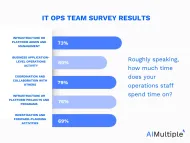

Comments
Your email address will not be published. All fields are required.