Top 10 NCCM Software in 2024: Based on 4,000 Reviews
Network security policy management stats show that the overall rate of cyber incidents triggered by security misconfigurations is 35%. Identifying and documenting network device configurations, while following network policy changes might be difficult to manage. Companies may use a centralized solution to control network configuration changes and enhance network visibility.
NCCM (network configuration change management) software can assist organizations in ensuring that their networks operate properly and without interruption. However, with hundreds of options on the market, choosing the best software for your company may be time-consuming.
This article examines the top 10 NCCM software by highlighting their key features with review-based pros and cons.
Top 10 NCCM software
Table 1: Comparison of top 10 NCCM software
| Vendor | Configuration backup | Network topology mapping | Failover | Multi-site monitoring |
|---|---|---|---|---|
| Tufin | ✅ | ✅ | ✅ | ✅ |
| ManageEngine OpManager | ✅ | ✅ | Bundled with product in enterprise plan | In enterprise plan |
| Site24x7 | ✅ | ✅ | ✅ | ✅ |
| Progress WhatsUp Gold | In premium plans | In premium plans | Add-on | In distrubuted edition plan |
| Auvik | ✅ | ✅ | ✅ | ✅ |
| ManageEngine Network Configuration Manager | ✅ | ✅ | Bundled with product in enterprise plan | In enterprise plan |
| SolarWinds Network Configuration Manager | ✅ | Add-on | ✅ | ✅ |
| BackBox | ✅ | ✖ | ✖ | ✅ |
| FortiManager | ✅ | ✅ | ✅ | ✅ |
| Aruba AirWave | ✅ | ✅ | ✅ | ✅ |
Disclaimer: The table is created based on vendor claims. ✖ means that AIMultiple team couldn’t identify public evidence showing that the vendor offers the given feature, however users can still use the given feature with third-party integrations.
Description of features represented in Table 1:
- Configuration backup: A procedure for storing current network configuration files.
- Network topology mapping: The process of graphing an interaction network’s topology and presenting all the network’s nodes and links.
- Failover: Failover is switching to a redundant or standby computer system, server, or hardware upon the failure or abnormal termination of the previously active system, server, or hardware.
- Multi-site monitoring: A distributed network monitoring method to evaluate network performance from several viewpoints
Table 2: Market presence of top 10 NCCM software
| Vendor | Total reviews*** | Average rating (out of 5)*** | Pricing (starting from) | Free trial |
|---|---|---|---|---|
| Tufin | 284 | 4.0 | Custom | 30-days |
| ManageEngine OpManager | 910 | 4.5 | $245, [25 devices], one-time payment | 30-days |
| Site24x7 | 567 | 4.7 | $9/mo, [25 basic monitors] | 30-days |
| Progress WhatsUp Gold | 525 | 4.5 | Custom, annual licensing | 14-days |
| Auvik | 386 | 4.6 | Custom, annual licensing | 14-days |
| ManageEngine Network Configuration Manager | 237 | 4.5 | $595, [10 devices], annual licensing | 30-days |
| SolarWinds Network Configuration Manager | 181 | 4.4 | $1,970, subscription licensing | 30-days |
| BackBox | 112 | 4.6 | Custom | 14-days |
| FortiManager | 108 | 4.3 | 1116.99, [10 devices], annual licensing | 15-days |
| Aruba AirWave | 103 | 4.7 | 144.53, annual licensing | 90-days |
Disclaimer: With Tufin (sponsored) at the top, other vendors are sorted by the total number of reviews in descending order.
*A monitor is defined as a single application instance, server, service, or URL that you want to monitor. For example, if you choose to monitor 100 SQL server deployments on your network, they will be treated as 100 separate monitors.
**A poll is a group of equipment, such as web servers, that work together to accept and handle information.
***Based on the total number of reviews and average ratings on Capterra, Gartner, G2, and PeerSpot software review platforms as of 25/5/2024.
Vendor selection criteria: Considering there are numerous NCCM software, the list (above) is narrowed down based on the vendor criteria below.
- Number of reviews: 100+ total reviews on Capterra, Gartner, G2, and PeerSpot.
- Average rating: Above 4.0/5 on Capterra, Gartner, G2, and PeerSpot.
1-Tufin
Tufin provides network security configuration management (NCCM) with the Tufin Orchestration Suite. Tufin is mostly used by large organizations when managing complicated security systems, however, it is equally suitable for small and medium-sized enterprises (SMEs).
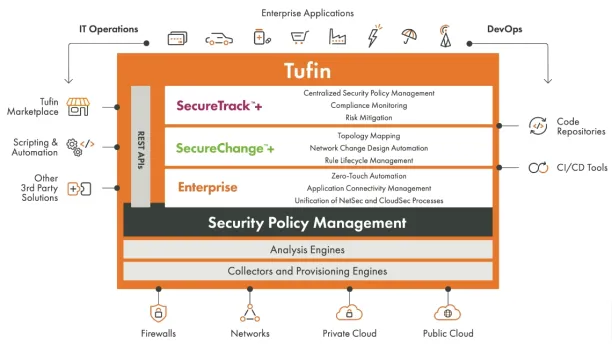
Source: Tufin1
Features:
- Vulnerability-based change automation: Tufin’s vulnerability-based change automation (VCA) interacts with vulnerability scanners and performs automated vulnerability testing before establishing new cybersecurity rules or providing new access to check those rules. VCA collaborates with essential vulnerability management technologies (such as Nessus, Qualys, Rapid7, and Tenable).
Real-world case: Tufin offers SecureChange+ for automating the change management process. With SecureChange+, a financial services company accessed changes 94% faster and reduced network change tasks from days to 30 minutes.2
- Security policy automation: Tufin’s security policy automation supports a wide range of firewall vendors, including next-generation firewalls. It also offers change automation for prominent cloud providers including GCP and Azure.
Real-world case: Tufin helped a telecom business with over 10,000 rules to document changes and rule recertification automatically. After the change cycle, the telecom company increased change implementation rates by 80% while maintaining accuracy by decreasing manual duties and removing the need for email and spreadsheet monitoring.
Integrations: AWS, GCP, Microsoft Azure, Red Hat, Check Point, Cisco, Cisco ACI, F5 Networks, Fortinet, Forcepoint , Netfilter/IPtables, Juniper Networks, OpenStack, Palo Alto Networks, dSymantec.
Deployment: Cloud, on-premise Windows, on-premise Linux.
Pros
Network security change management: Customers state that Tufin provides strong visibility of ongoing network configurations, including who performed the change and how it was updated.3
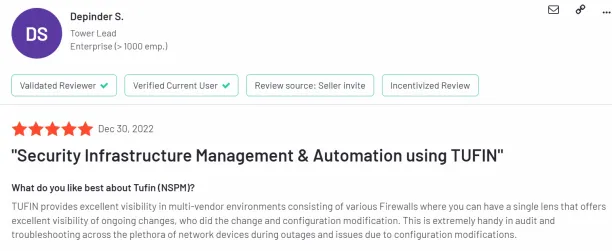
Network security: Reviewers value Tufin’s unified network protection and microsegmentation technologies for effectively blocking the most common cyber attack vectors.4
Cons
Initial setup: Some reviewers claim Tufin’s initial configuration can be complicated.5
Ease-of-troubleshooting: Some users express that troubleshooting with Tufin is complex, and users often struggle to identify and resolve issues.6
2-ManageEngine OpManager
ManageEngine OpManager helps companies monitor configuration changes. When a configuration change in a device is detected, notifications should be delivered to people in charge of change management. It also has the opportunity to roll back the modifications.
ManageEngine OpManager may issue notifications in four ways:
- Sending Email and simple network management protocol (SNMP) traps (data units).
- Sending a syslog* message.
- Generating problem tickets.
- Rolling back to the prior or baseline version.
These messages may be issued anytime there is a change.
- Startup or running configuration.
- Startup configuration alone.
- Running configuration alone.
*Syslog is a protocol that allows computer systems to deliver event data logs to a central place for storage.
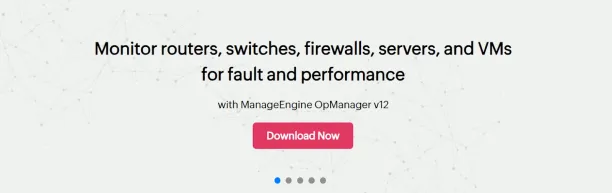
Features:
- Network configuration change management: ManageEngine OpManager allows users to backup network configurations so that routine tasks may be restored in the case of a breach of security.
- Network audit trials for network changes: The NCM add-on notifies users anytime a start-up or running configuration change occurs on network devices. When the software detects a change the NCM dashboard informs users about ‘who performed the change’, ‘when the change was done’, and ‘what was it’ in a short screen.
Integrations: Slack, Jira Service Management, Webhook, {REST:API}, and custom integrations such as TOPdesk, SIGNL4, NMSaaS, Cisco UCS, Cisco ACI.
Deployment: Cloud, on-premise Windows, on-premise Linux.
Pros
Configuration deployment: Users say that it is easy to deploy configurations to all devices at once.7
Network traffic monitoring: Software engineers assert that traffic monitoring and traffic analysis capabilities are effective.8
Cons
Reporting: Reviews indicate that the solution’s reports should contain the number of apps used.9
SNMP setups: Engineers expect to see additional info about simple network management protocol (SNMP) setups. For example, while adding a new vendor, it would be ideal if ManageEngine gave the vendor requirements, such as the necessary instructions.10
3-Site24x7
Site24x7’s Network Configuration Manager (NCM) is a network device change and configuration management tool that monitors and alerts on configuration changes, compares configuration types, performs audits, restores configurations, and automates backups.
ManageEngine Site24x7 analyzes the interaction of users who browse websites and applications via mobile and desktop computers. The software offers end-user interaction monitoring from 100+ locations worldwide.
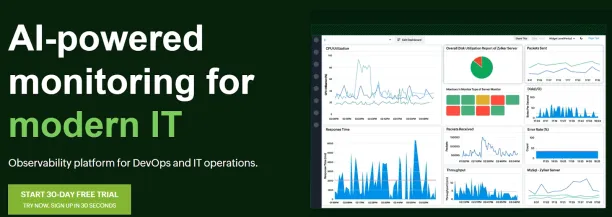
Features:
- Network configuration change management: Allows network administrators to:
- Schedule configuration backups at predetermined intervals such as one hour, three hours, six hours, or one day with 250+ device templates.
- Backup and manage device settings from over 75 vendors, including Cisco, DLink, and HP.
- Schedule configuration backups at predetermined intervals such as one hour, three hours, six hours, or one day with 250+ device templates.
- Network monitoring: With Site 24×7 users can monitor all essential network devices, including routers, switches, and firewalls.
- Website monitoring: The product allows users to monitor the status of internet services such as HTTPS, DNS servers, SSL/TLS certificates, URLs, and REST APIs from 130 worldwide locations.
Integrations: Jira, Zapier, Slack, Microsoft Teams, ServiceNow.
Deployment: Cloud, on-premise Windows.
Pros
Change configurations: Users think that applying change configurations to the websites, servers, and network resources is easy.11
Notifications: Users conclude that the alerts are precise, and the timing with the Android app is ideal.12
Cons
Pricing transparency: Some users argue that more transparency is necessary about licensing usages.13
Level of detail in network monitoring: Some reviewers believe that the product needs more development for monitoring the granularity.14
4-Progress WhatsUp Gold
Progress WhatsUp Gold is an NCCM software for automating change management assignments and securely backing up device configurations. Network administrators may use Progress WhatsUp Gold to eliminate frequent and repetitive configuration activities.

Features:
- Bulk configuration changes: Progress WhatsUp Gold allows for bulk setup updates across numerous devices instead of updating passwords on each device individually.
- Deployments: Progress WhatsUp Gold offers up to 90 Gbps for any large deployment.
Integrations: In 2021, Progress WhatsUp Gold released REST API capabilities which enable several system and script integrations like Salesforce, MS Office 365, and others.
Deployment: Cloud, on-premise Windows.
Pros
Pre-configured network procedure implementation: IT system engineers note that the implementation procedure is seamless. Progress WhatsUp Gold quickly recognizes network devices and delivers pre-configured templates for commonly used network equipment.15
Web-based interface: Several users state that the web-based interface is user-friendly and intuitive.16
Cons
Pricing: Reviewers indicate that Progress WhatsUp Gold has a high license charge.17
Customization and reports: A few reviews indicate that the product lacks customizing options, and the reports should be more informative.18
5-Auvik
Auvik’s cloud-based NCCM platform enables IT teams to handle network changes across hardware software, and SaaS apps.
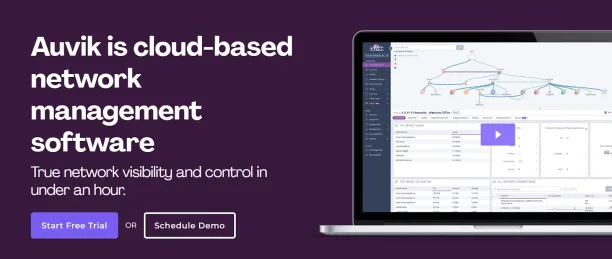
Features:
- Device configurations: Auvik checks network devices for configuration updates in 60-minute cycles. If the current configuration has changed, the most recent configuration is immediately backed up.
- Remote network management: Auvik’s in-app terminal enables users to access any secure shell (SSH) protocol or Telnet-enabled device via Auvik’s web interface.
Integrations: ServiceNow, Slack, Freshdesk, Continuum, Opsgenie, ArcusTeam, datto, BrightGauge, threat, cloudradial, ConnectWise, Webhook.
Deployment: Cloud, on-premise Windows.
Pros
Alerts: Users specify that Auvik provides a comprehensive set of alerts that are useful in discovering problems across several devices.19
Dashboards: Users say that the dashboard is informative, it provides numerous sub-sections that contain extensive detail on the particular devices.20
Cons
Configuration time: Some IT specialists claim that Auvik takes a long time to configure.21
Windows server integrations: Some customers think that there should be closer integration and interaction for Windows servers and computers (e.g., remote management and remote desktop protocol (RDP)).22
6-ManageEngine Network Configuration Manager
ManageEngine Network Configuration Manager is a multi-vendor network configuration and change management (NCCM) solution that supports routers, switches, and firewalls.

Features:
- Automation using configlets: ManageEngine Network Configuration Manager has automation script templates known as Configlets, which can automate massive and time-consuming activities such as enabling passwords for 1000 devices or enabling/disabling simple network management protocol (SNMP) for 1000 devices.
- Configuration backups: ManageEngine Network Configuration Manager offers three forms of network configuration backup: instant backup, scheduled backup, and automated backup.
Integrations: Slack, Jira Service Management, Webhook, {REST:API}, and custom integrations such as TOPdesk, SIGNL4, NMSaaS, Cisco UCS, Cisco ACI.
Deployment: Cloud, on-premise Windows, on-premise Linux.
Pros
Automated incremental backup scheduling: Users note that the product’s automated incremental backup scheduling improves data availability and enables them to easily switch between different network environments.23
Low learning curve: Customers say that the product offers a simple and user-friendly interface and a low learning curve.24
Cons
Initial setup: Some IT specialists think that the initial setup and configuration of the product is difficult, especially for large networks where the program may require substantial server resources during the setup.25
Reporting: IT administrators claim that changing the default port might be difficult for novel users, thus they couldn’t create reports for their network equipment.26
7-SolarWinds Network Configuration Manager
SolarWinds Network Configuration Manager (NCM) capabilities aim to eliminate improper or invalid configuration changes before deployment by implementing a change approval process. NCM reduces the risk of human mistakes by providing ready-to-use configuration scripts.
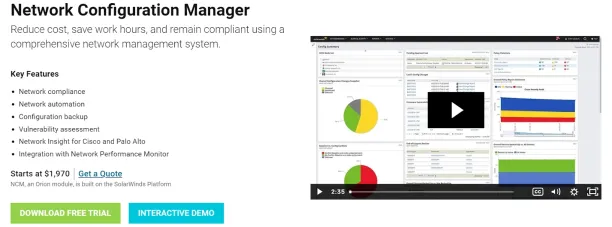
Features:
- Configuration change automation: Users can create a vendor-neutral script to standardize configuration changes on network devices such as Cisco, Palo Alto Networks, Cisco Nexus, Juniper, HP, Dell, Brocade, F5, Aruba, Ruckus.
- Vulnerability detection: Automatically identifies vulnerabilities in IOS devices using the NIST* – common vulnerabilities and exposures (CVE) repository service and offers tools to manage their investigation, remedy, or denial.
Integrations: Cisco Nexus, Cisco ASA, and Palo Alto Networks devices.
Deployment: Cloud, on-premise Windows. (No support for Linux OS platform).
*NIST: National Institute of Standards and Technology
Pros
Configuration comparison chart: Implementation specialists appreciate the fact that the tool displays a comparison chart and a side-by-side comparison of updated details when there is a configuration change.27
Network monitoring tools: Users say that the product provides intuitive monitoring tools, such as ping monitoring, simple network management protocol (SNMP), and SNMP polling, which are easy to set up.28
Cons
IPAM specialization: Solarwinds’ IPAM (IP address management) tool can be improved.29
User interface (UI): Reviewers claim that the interface is sluggish and clumsy.30
8-BackBox
BackBox is an NCCM automation solution for firewall and network device backups, operating system upgrades, and patching and configuration compliance audits. Organizations of all sizes and managed service providers can use BackBox to automate and audit network changes by eliminating manual tasks. , with the flexibility and scalability to handle even the largest networks.
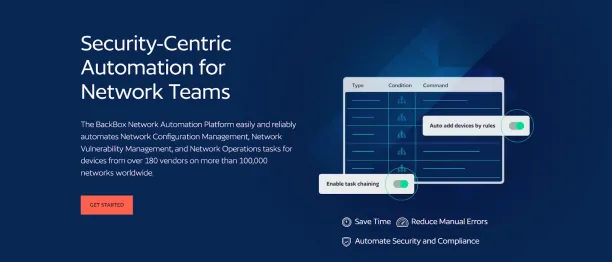
Features:
- Pre-built automation: BackBox offers a library of over 3,000 pre-built automation and a script-free method to create new network configurations.
- Backups: BackBox verifies each backup twice: once when they are produced and again before they are restored. BackBox investigates the most typical indicators of an incorrect backup such as file corruption, zero-byte backup, file integrity, and file size deviation.
Integrations: Device42, Forescout, Proofpoint, Trellix Endpoint Security, Cisco, FortiAnalyzer, VMware NSX, FireMon, and more.
Deployment: Cloud, on-premise Windows, on-premise Linux.
Pros
Configuration backup: Users note that it is pretty simple to configure the default backup and authentication procedures, and begin the backup process.31
Integrations: Chief security architects state that the product’s integration options enable them to network with vendors effectively.32
Cons
Automation: Some reviewers indicate that adding additional non-standard automation is complex33
Event and incident management: Customers express that event and incident management is inadequate. Admin or operator cannot take ownership of the notification. As a result, metrics are either lost or cannot be measured.34
9-FortiManager
FortiManager is a software solution with IT service management (ITSM) to manage security incidents, configure modifications, and update policies. The platform offers automated network workflow and configuration capabilities to help companies build cross-network visibility, role-based access controls (RBAC), and automated deployments via API, scripts, stitching, and connectors.
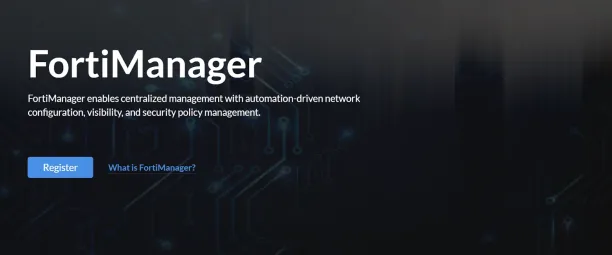
Features:
- Network visibility and troubleshooting with FortiManager Device Manager: FortiManager Device Manager controls all Fortinet-managed devices, including interfaces, scripts, blueprints, users, and settings. FortiManager Device Manager users can install, edit, and delete policies. The tool also helps to monitor resource utilization, network status (IPsec, secure sockets, VPN, routing, traffic filtering), and more.
- Network security policy management with FortiManager Policy and Objects: Policy and Objects allow administrators to centrally monitor and set security policies for antivirus guidelines, intrusion prevention rules, and web filtering.
Integrations: vCenter, pxGrid, ClearPass, OCI, ESXi, AWS
Deployment: Cloud, on-premise Windows.
Pros
Network security policy automation: Cloud engineers think that automating network security policies with FortiManager is easy.35
Security rule configurations: IT engineers note that FortiManager allows them to effectively set and enforce security rules across all of the Fortinet devices.36
Cons
Implementation time: Some customers suggest that the implementation time on a large scale can be shorter.37
Platform complexity: Customers say that FortiManager is a complicated platform that may need specialist expertise and training to use efficiently, particularly in large networks.38
10-Aruba AirWave
Aruba AirWave is a network configuration change management software that provides real-time statistics and trend reports for each user, device, and network segment.
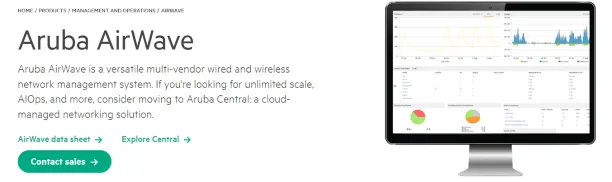
Features:
- Multi-vendor management: Aruba AirWave servers that are available in hardware or virtual machine images, and can host up to 4,000 network devices (access points, switches, and controllers).
- Aruba Clarity (add-on): This module monitors the network and offers notifications for the following:
- Service time and response failures.
- Server authentications.
- IP address changes.
- WLAN, wired LAN, and VPN configurations.
- Discovering names for DNS services.
Integrations: No information is available.
Deployment: Cloud, on-premise Windows, on-premise Linux.
Pros
Device monitoring and backups: Network specialists state that monitoring device status and executing automated backup configurations is useful.39
Installations: Reviews show that the software offers quick and simple virtual machine (VM) installation and connection with other Aruba deployed solutions.40
Cons
Pricing: A user (who claims to pay $6000 for a layer 3 48-port switch) finds Aruba AirWave expensive.41
Deleting offline devices in batches: Some customers claim that deleting offline devices in batches is cumbersome.42
For guidance on choosing the right tool or service, check out our data-driven sources: network security policy management (NSPM) tools and incident response tools.
Further reading
- Top 10 Microsegmentation Tools
- Intrusion Prevention: How does it work? & 3 Methods
- Role-based access control (RBAC)
- Network Segmentation: 6 Benefits & 8 Best Practices
- 80+ Network Security Statistics
- Network Security Policy Management Solutions (NSPM)
- Cybersecurity Risk Management
AIMultiple can assist your organization in finding the right vendor.
External Links
- 1. ”Network security orchestration“. Tufin. April 2024. Retrieved April 25, 2024.
- 2. ”SecureChange+Automating the Change Management Process“. Tufin. April 2024. Retrieved April 25, 2024.
- 3. ”Tufin Reviews“. G2. December 30, 2022. Retrieved April 25, 2024.
- 4. ”Tufin Reviews“. G2. October 12, 2022. Retrieved April 25, 2024.
- 5. ”Tufin Reviews“. PeerSpot. September 30, 2022 Retrieved April 25, 2024.
- 6. ”Tufin Reviews“. G2. September 20, 2023. Retrieved April 25, 2024.
- 7. ”ManageEngine OpManager Reviews“. PeerSpot. April 21, 2023. Retrieved April 25, 2024.
- 8. ”ManageEngine OpManager Reviews“. PeerSpot. January 18, 2023. Retrieved April 25, 2024.
- 9. ”ManageEngine OpManager Reviews“. PeerSpot. June 22, 2023. Retrieved April 25, 2024.
- 10. ”ManageEngine OpManager Reviews“. PeerSpot. January 18, 2023. Retrieved April 25, 2024.
- 11. ”24×7 Reviews“. PeerSpot. October 22, 2023. Retrieved April 25, 2024.
- 12. ”24×7 Reviews“. PeerSpot. February 5, 2024. Retrieved April 25, 2024.
- 13. ”24×7 Reviews“. PeerSpot. October 13, 2023. Retrieved April 25, 2024.
- 14. ”24×7 Reviews“. PeerSpot. December 21, 2023. Retrieved April 25, 2024.
- 15. ”Progress WhatsUp Gold Reviews“. PeerSpot. April 24, 2024. Retrieved April 25, 2024.
- 16. ”Progress WhatsUp Gold Reviews“. PeerSpot. April 12, 2024. Retrieved April 25, 2024.
- 17. ”Progress WhatsUp Gold Reviews“. PeerSpot. March 26, 2024. Retrieved April 25, 2024.
- 18. ”Progress WhatsUp Gold Reviews“. PeerSpot. March 18, 2024. Retrieved April 25, 2024.
- 19. ”Auvik Reviews“. G2. February 5, 2024. Retrieved April 25, 2024.
- 20. ”Auvik Reviews“. PeerSpot. April 4, 2023. Retrieved April 25, 2024.
- 21. ”Auvik Reviews“. PeerSpot. June 14, 2023. Retrieved April 25, 2024.
- 22. ”Auvik Reviews“. PeerSpot. December 12, 2023. Retrieved April 25, 2024.
- 23. ”ManageEngine Network Configuration Manager Reviews“. Gartner. March 7, 2024. Retrieved April 26, 2024.
- 24. ”ManageEngine Network Configuration Manager Reviews“. Gartner. February 28, 2024. Retrieved April 26, 2024.
- 25. ”ManageEngine Network Configuration Manager Reviews“. G2. May 14, 2022. Retrieved April 26, 2024.
- 26. ”ManageEngine Network Configuration Manager Reviews“. Gartner. February 29, 2024. Retrieved April 26, 2024.
- 27. ”SolarWinds Network Configuration Manager Reviews“. G2. December 22, 2022. Retrieved April 26, 2024.
- 28. ”SolarWinds Network Configuration Manager Reviews“. Gartner. March 6, 2024. Retrieved April 26, 2024.
- 29. ”SolarWinds Network Configuration Manager Reviews“. Gartner. March 6, 2024. Retrieved April 26, 2024.
- 30. ”SolarWinds Network Configuration Manager Reviews“. Gartner. March 6, 2024. Retrieved April 26, 2024.
- 31. ”BackBox Reviews“. Capterra. November 14, 2023. Retrieved April 26, 2024.
- 32. ”BackBox Reviews“. Capterra. November 11, 2022. Retrieved April 26, 2024.
- 33. ”BackBox Reviews“. Capterra. November 29, 2023. Retrieved April 26, 2024.
- 34. ”BackBox Reviews“. Capterra. November 11, 2022. Retrieved April 26, 2024.
- 35. ”FortiManager Reviews“. G2. March 14, 2023. Retrieved April 26, 2024.
- 36. ”FortiManager Reviews“. G2. February 2, 2023. Retrieved April 26, 2024.
- 37. ”FortiManager Reviews“. Capterra. February 24, 2023. Retrieved April 26, 2024.
- 38. ”FortiManager Reviews“. G2. February 2, 2023. Retrieved April 26, 2024.
- 39. ”Aruba AirWave Reviews“. G2. December 6, 2022. Retrieved April 26, 2024.
- 40. ”Aruba AirWave Reviews“. Gartner. February 3, 2023. Retrieved April 26, 2024.
- 41. ”Aruba AirWave Reviews“. G2. April 12, 2023. Retrieved April 26, 2024.
- 42. ”Aruba AirWave Reviews“. G2. January 10, 2024. Retrieved April 26, 2024.

Cem is the principal analyst at AIMultiple since 2017. AIMultiple informs hundreds of thousands of businesses (as per Similarweb) including 60% of Fortune 500 every month.
Cem's work has been cited by leading global publications including Business Insider, Forbes, Washington Post, global firms like Deloitte, HPE, NGOs like World Economic Forum and supranational organizations like European Commission. You can see more reputable companies and media that referenced AIMultiple.
Throughout his career, Cem served as a tech consultant, tech buyer and tech entrepreneur. He advised enterprises on their technology decisions at McKinsey & Company and Altman Solon for more than a decade. He also published a McKinsey report on digitalization.
He led technology strategy and procurement of a telco while reporting to the CEO. He has also led commercial growth of deep tech company Hypatos that reached a 7 digit annual recurring revenue and a 9 digit valuation from 0 within 2 years. Cem's work in Hypatos was covered by leading technology publications like TechCrunch and Business Insider.
Cem regularly speaks at international technology conferences. He graduated from Bogazici University as a computer engineer and holds an MBA from Columbia Business School.
Sources:
AIMultiple.com Traffic Analytics, Ranking & Audience, Similarweb.
Why Microsoft, IBM, and Google Are Ramping up Efforts on AI Ethics, Business Insider.
Microsoft invests $1 billion in OpenAI to pursue artificial intelligence that’s smarter than we are, Washington Post.
Data management barriers to AI success, Deloitte.
Empowering AI Leadership: AI C-Suite Toolkit, World Economic Forum.
Science, Research and Innovation Performance of the EU, European Commission.
Public-sector digitization: The trillion-dollar challenge, McKinsey & Company.
Hypatos gets $11.8M for a deep learning approach to document processing, TechCrunch.
We got an exclusive look at the pitch deck AI startup Hypatos used to raise $11 million, Business Insider.
To stay up-to-date on B2B tech & accelerate your enterprise:
Follow on


Comments
Your email address will not be published. All fields are required.