SAP Process Orchestration: Top Solutions, Features, Integrations
SAP orchestration is an essential tool for businesses seeking to streamline operations, enhance efficiency, and optimize resource management. Organizations using SAP process orchestration can achieve 3x faster message exchange and a 25% reduction in total cost of ownership.1
This article delves into the core aspects of SAP Process Automation, offering a clear understanding of its functionalities, benefits, and applications in the modern business landscape.
What is the difference between SAP Business Technology Platform (BTP) and SAP Process Orchestration?
SAP Business Technology Platform (BTP) serves as a platform for businesses to develop new applications, extend existing ones, and integrate different business processes and data, whether they are SAP-based or not. Its key components include SAP HANA, SAP Analytics Cloud, and SAP Integration Suite. It encompasses technologies and solutions such as databases, analytics, AI, application development, and integration tools.
SAP Process Orchestration (PO), on the other hand, is a specialized tool focused on process integration, business rules management, and process automation. It aims to streamline and automate business processes and facilitate system integration. SAP PO is particularly useful for organizations and integration specialists who need to manage complex system landscapes and automate business workflows.
Scalable Workload Automation Solutions to assist SAP Process Orchestration
| Vendor | Rating* |
|---|---|
| RunMyJobs by Redwood | 4.6 based on 150 reviews |
| ActiveBatch | 4.6 based on 223 reviews |
| Tidal | 4.7 based on 89 reviews |
| Fortra’s JAMS | 4.5 based on 167 reviews |
| Stonebranch | 4.3 based on 86 reviews |
*Ratings are based on Capterra and G2.
Vendors are ranked according to their ratings except for vendors with links, who are sponsors of AIMultiple.
Third-party tools can complement the functionality of SAP PO by providing enhanced workflow management, job scheduling, and automation capabilities. They can help organizations achieve a higher level of process efficiency and operational flexibility by enabling more sophisticated integration and automation strategies across their IT landscapes.
RunMyJobs by Redwood
RunMyJobs by Redwood is a cloud-based workload automation and job scheduling service that provides scalable automation solutions for businesses. It is designed to automate and orchestrate workflows not only within SAP environments but also across various other applications and platforms.
RunMyJobs can be particularly effective for organizations looking to modernize their automation infrastructure with a cloud-based solution, offering capabilities such as real-time monitoring, predictive analytics, and self-service automation. Its integration with SAP PO enables the execution of SAP processes, contributing to a more efficient and agile operational framework.
User Ratings
- Capterra: 4.8/5.0 based on 33 reviews.2
- Gartner: N/A
- G2: 4.7/5 based on 117 reviews.3
- PeerSpot: 4.8/5 based on 19 reviews.4
- TrustRadius: 9.5/10 based on 28 votes.5
ActiveBatch
ActiveBatch is a workload automation and job scheduling software that supports a wide range of applications, databases, and platforms. It offers a visual workflow designer, which allows users to create and manage complex workflows. ActiveBatch can integrate with SAP systems, including SAP PO, to automate SAP processes and tasks, enhancing efficiency and reducing manual intervention.
User Ratings
- Capterra:4.8/5.0 based on 52 reviews6
- Gartner:4.3/5.0 based on 61 Reviews7
- G2: 4.6/5 based on 171 Reviews8
- PeerSpot: 4.6/5 based on 16 reviews9
- TrustRadius: 9.1/10 based on 29 votes10
Tidal Workload Automation
Tidal Workload Automation is an enterprise-grade automation platform designed to manage, automate, and orchestrate complex workflows across multiple applications and systems. It offers scheduling capabilities and extensive pre-built integrations. Tidal can integrate with SAP systems, including SAP PO, to automate SAP-related processes and tasks, ensuring they are executed in alignment with the broader enterprise workflow.
User Ratings
- Capterra: 4.7/5 based on 32 Reviews11
- Gartner:4.9/5 based on 10 Reviews12
- G2: 4.7/5 based on 57 Reviews13
- PeerSpot:4.7/5.0 based on 37 Reviews14
- TrustRadius: 8.3/10 based on 26 Reviews15
Fortra’s JAMS
JAMS is a job scheduling and workload automation solution that enables organizations to centralize and manage their batch processing across different platforms and applications. JAMS provides integration capabilities with SAP, allowing for the automation of SAP jobs and tasks within a unified workflow.
User Ratings
- Capterra: 4.5/5.0 based on 19 reviews 16
- Gartner: 4.3/5 based on 119 reviews 17
- G2: 4.6/5 based on 148 reviews 18
- PeerSpot: 4.6/5 based on 24 reviews 19
- TrustRadius: 7.9/10 based on 49 reviews 20
Stonebranch Universal Automation Center (UAC)
Stonebranch UAC is an IT orchestration and automation platform designed to manage workflows across complex hybrid IT environments. It supports integration with SAP and other enterprise applications, enabling organizations to automate and orchestrate tasks across different systems. UAC’s capabilities can be leveraged to optimize SAP PO processes.
User Ratings
- Capterra: N/A
- Gartner: 4.7/5.0 based on 7 Reviews 21
- G2: 4.5/5 based on 86 reviews22
- PeerSpot:3.8/5 based on 26 reviews23
- TrustRadius: None
Key Features of SAP PO
End-to-End Business Process Management
This feature allows for the creation, deployment, connection, monitoring, and adaptation of new business processes in a unified solution. It utilizes graphical business models and BPMN (Business Process Model and Notation) standards.
Support for Human and Automated Activities
It automatically generates end-user interfaces for detailed data viewing and associated activity performance. It also provides access, update, and reuse options for business functionality in automated activities.
SAP Process Orchestration is praised for its low maintenance and low cost, but users also put forward their concerns regarding the performance issues with high data volume.
Source: Peerspot24
Cross-Application and Cross-Business Processes
SAP Process Orchestration supports both application-to-application (A2A) and business-to-business (B2B) integration through a single instance of middleware.
Decision Gateways and Business Rules
It enables the automation of decisions related to process or integration scenarios using business rules, which can be modified by business users once set up by IT.
Unified Solution for Business Process Orchestration
SAP PO helps model, implement, integrate, and monitor new processes, incorporating business rules into automated processes.
Process, Integration Scenario, and Rule Modeling
It aids collaboration between business and IT specialists in creating and adapting processes using the graphical BPMN standard.
Enterprise Service Bus with Preconfigured Services
SAP PO advertises and runs Web services in a service-oriented architecture, using a UDDI 3.0-compliant Web services directory.
10 use cases for SAP PO
Business Process Integration and Automation
SAP PO is frequently used to automate complex business processes, integrating various systems like ERP (e.g., SAP S/4HANA), CRM, and third-party applications to streamline workflows. This can involve automating purchase order processing, invoice management, or employee onboarding processes.
Source: Peerspot25
Data Synchronization
SAP PO can be utilized to synchronize data across different systems and platforms. This is particularly useful in scenarios where real-time data consistency is critical, such as inventory management or customer information updates across different channels.
Legacy System Integration
Many organizations use SAP PO to integrate legacy systems with modern applications. This allows them to leverage their existing IT investments while adopting new technologies and platforms.
B2B Communication
It supports business-to-business (B2B) communication, allowing companies to efficiently exchange data with external business partners. This includes EDI (Electronic Data Interchange) processes, where SAP PO helps in transforming and routing EDI messages between businesses.
Source: Peerspot
Process Monitoring and Analytics
By providing tools for monitoring and analyzing business processes, SAP PO helps organizations identify bottlenecks, inefficiencies, and opportunities for improvement in their workflows.
Cloud Integration
With the increasing adoption of cloud services, SAP PO is used to integrate on-premise systems with cloud-based applications and services, facilitating a hybrid cloud environment.
Custom Process Development
Organizations can use SAP PO to develop and implement custom processes tailored to their specific needs, which might not be covered by standard software solutions.
Compliance and Security
Ensuring data security and compliance with regulations (like GDPR) is another crucial use case, where SAP PO helps in enforcing data governance and security policies across integrated systems.
If you have further questions, reach us:
External Links
- 1. “Two Process Integration to Orchestration migration case studies” SAP Blog
- 2. Capterra. Redwood RunMyJobs
- 3. G2. Redwood RunMyJobs
- 4. PeerSpot. Redwood RunMyJobs
- 5. TrustRadius.Redwood RunMyJobs
- 6. Capterra. ActiveBatch Reviews
- 7. Gartner. ActiveBatch Reviews
- 8. G2. ActiveBatch Reviews
- 9. PeerSpot. ActiveBatch Reviews
- 10. TrustRadius. ActiveBatch Reviews
- 11. Capterra. Tidal Workload Automation
- 12. Gartner. Tidal Workload Automation
- 13. G2. Tidal Workload Automation
- 14. PeerSpot. Tidal Workload Automation
- 15. TrustRadius. Tidal Workload Automation
- 16. Capterra. Fortra’s JAMS
- 17. Gartner. Fortra’s JAMS
- 18. G2. Fortra’s JAMS
- 19. PeerSpot. Fortra’s JAMS
- 20. Trustraidus. Fortra’s JAMS
- 21. Gartner. Stonebranch
- 22. G2. Stonebranch UAC.
- 23. PeerSpot. Stonebranch UAC.
- 24. “SAP Process Orchestration Review” Peerspot
- 25. “SAP Process Orchestration Review” Peerspot

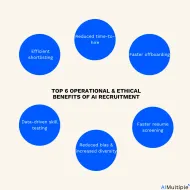

Comments
Your email address will not be published. All fields are required.